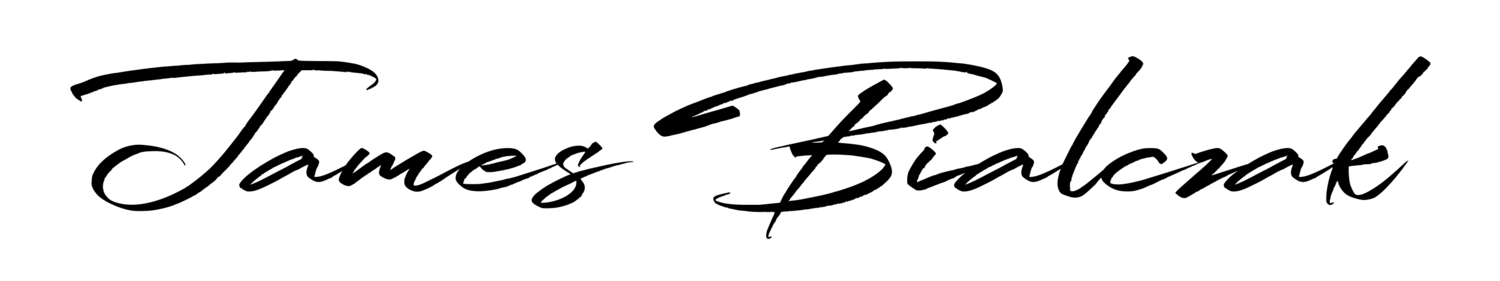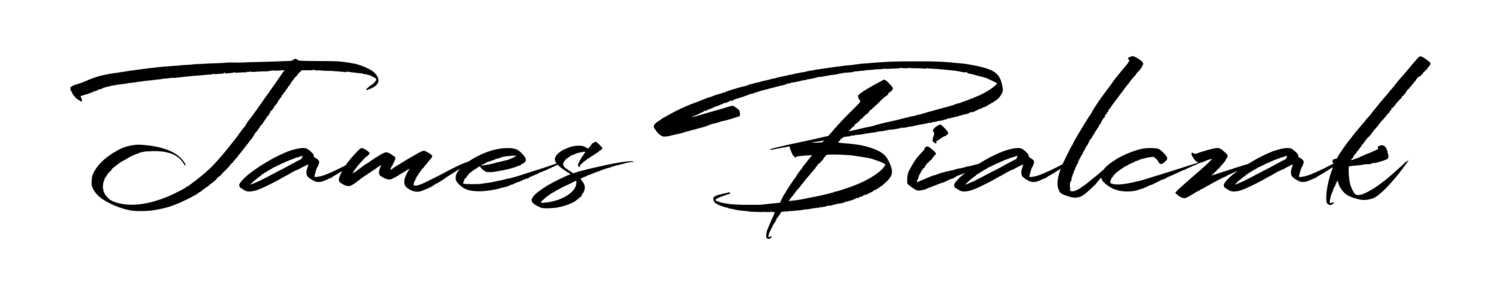Guide to Shooting Cinematic FPV Video
[Frame grab from a Cinematic FPV Orbit around a Windmill. Shot with GoPro Hero 8]
Cinematic FPV refers to the shooting of cinematic quality footage from FPV Drones. Though the cameras and settings are important for Cinematic quality, the term Cinematic FPV refers just as much to the style of flying.
Before You Fly
Flying Cinematic FPV is a much different approach than racing or freestyle. To shoot great looking footage the flight path needs to be a smooth as possible. The three best ways to achieve the smoothest flight are to; preplan the line or flight path, adjust the rates of the quad, and be very delicate on the stick inputs.
Preflight Plan - Pre planning your flight will set you on the right path. You only have so much batteries and flight times are short. If you don’t do any site scouting prior to launching your drone you will spend most of your first flight or two doing so. Its also easy to get distracted flying FPV drones so having a plan forces you to stick to it and not get side tracked with some juicy freestyle! I like to walk the area a bit and scout for potential subjects of interest and try to imagine some potential lines. This allows me to use the first battery testing and making adjustments to the shots. Preflight scouting of the location maximizes my time and batteries, and in most cases helps me get higher quality content.
Adjusting Rates - If you have been around FPV awhile, you have most likely been in Betaflight and probably tinkered around with rates at some point. Well for Cinematic FPV, you get to do it again! For most flying styles, rates can be more of a personal preference thing. For Cinematic FPV though, smoothing out your stick inputs can definitely make a difference in your video work.
Delicate Stick Inputs - It sounds pretty obvious and maybe cheesy, but to get great cinematic video, you need to fly as smooth as possible. Planning the flight line and using smooth rates will be a big help, but you still have to do your part. I like to practice cinematic flying in the FPV simulators. These are a great tool for dialing in the micro adjustments on the sticks but also for practicing cinematic movements and lines. If possible try to hit the sims prior to going out for a shoot, or even the night before. My two most used FPV sims currently are Drone Racing League (DRL) and Liftoff.
Cinematic FPV Shot Types
Straight & Low - Low shots appear faster than they are, and can make the scene appear larger. Flying low can make it look like you covered a vast space which can be useful given the limited range in FPV. Consider following leading lines whenever possible.
Sweeping & Low - Similar affect to the straight and low shot, but instead of following a leading line, you gradually sweep back and forth from left to right. This smooth sweeping motion is incredibly cinematic. Use it as a tracking shot to follow a line in the landscape such as mountain surfing, or to follow the movement of a subject. The key here is to maintain a steady altitude, and keep the sweeping turns smooth and rhythmic.
Tracking Orbits - Orbit shots are great for showing the subject and scene and there relativity to each other. FPV allows you to take orbits up a notch though as you can use them while tracking a subject. Low level orbits are common for sweeping around moving vehicles, skateboarders, motorsports, etc., while mid and high level orbits can be used to capture mind blowing shots of aerial activities such as paragliders and hot air balloons. Orbits around stationary subjects like unique buildings or landmarks are always beautiful as well.
Dives - The manual flight controls of FPV separate it from the standard cinema drones and leave most of the limitations to the skill and creativity of the pilot. Diving shots are a great example of the dramatic moves that can be achieved with FPV drones. As with the other cinematic shots, keep smooth inputs throughout the dive. Dives are best when you focus on an interest at the end of the dive and sway or roll left and right throughout the dive keeping the interest in the shot. Pulling out of the dive smoothly at the end and finishing low and straight will leave you a nice tail at the end of the clip to work with.
Interest Shot - Close Proximity flying, shooting through narrow gaps, and flying your camera into unique and unusual places that are otherwise impossible to shoot are where FPV hits its biggest home runs, and your creativity can really shine. Because these shots are typically higher risk, consider planning them into the end of your shoot to ensure that you have the rest of your content banked in case things don’t work out.
Additional Considerations
Flying cinematic FPV is not easy, and there is a lot to think about. Pre planning your shots and flying the lines smooth are just part of the process.
Compatibility - If possible, you want to consider how the shots may stack with each other in the editing phase. This can be overwhelming when you are out flying and shooting. Its not always feasible, but keeping it in mind can help ensure that you get plenty of usable content that works together. This can save you headaches in post production.
Stabilization - The smoother the better in Cinematic FPV. With the aforementioned tips you should have given yourself some great base content to work with. To really take it to the next level though, you will want to run it through a stabilization program. Consider Reelsteady Go from GoPro, or Gyroflow. These programs use the data from your footage to smooth it out and stabilize it by cropping it in. The smoother your baseline footage is, the less drastic the cropping will be and the better the end result. Both of these programs are amazing at what they do and an absolute must-have for shooting Cinematic FPV.
Color Grading - Most Cinematic video creators shoot in Flat Color profiles. This captures the most amount of data leaving you a lot of flexibility in your grading. Its a future proof in a way, as well a lot of clips may get repurposed again in the future so you can grade them differently based on the mood of the edits. That said, if you are newer to Color Grading or it isn’t really your thing, I recommend using your cameras native profiles. For GoPro, I recommend the GoPro Color profile. You can still adjust it a surprising amount and change the mood of your edits, but it gets you a nice look right out of the box and doesn’t require much. The biggest thing to consider here is, if your not planning to do much color grading then don’t shoot in flat.
This video is more of a cinematic freestyle. The freestyle elements aren’t always viewer friendly for people who don’t fly FPV so consider that when keeping those elements in your edits. This one has some orbits of the Crane and Building, a Crane Dive, and a Leading Line on top of the crane. Most noteworthy however is the “Interest” shot through the window. Watch closely and you can see its a bit shaky. You can actually see the stick adjustments on the roll access. This is after stabilization in Reelsteady Go. Its a great example of how important the quality and smoothness of the base shots are even with such powerful tools as Reelsteady. (This was shot with a GoPro Hero 11 Mini in the native GoPro Color Profile and color graded in Adobe Premiere Pro)